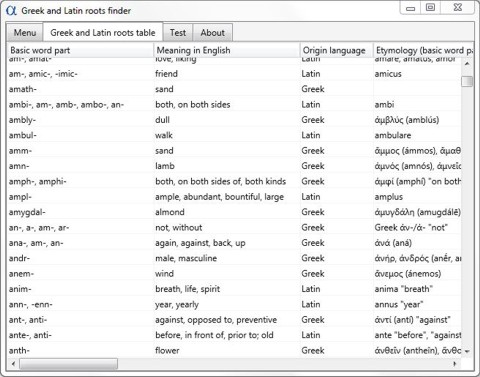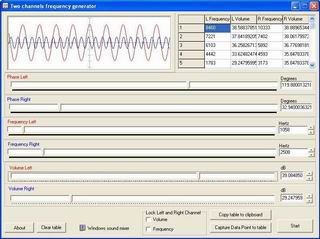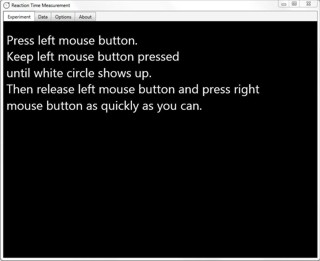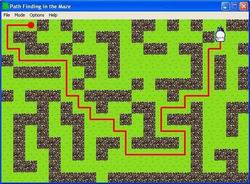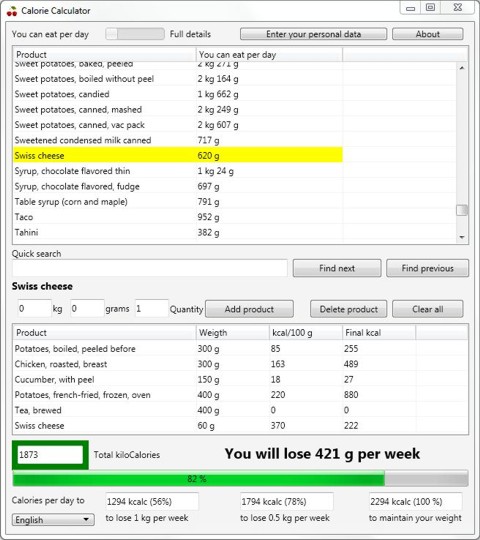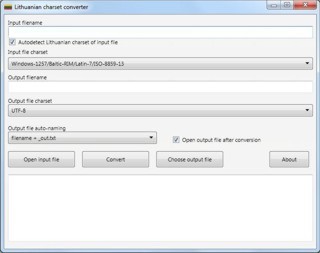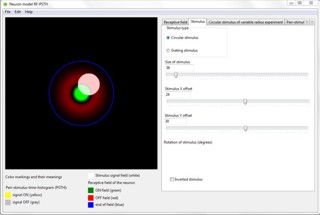|
You can increase your vocabulary without memorizing a lot of words.
Words are composed of word parts: prefixes, suffixes and roots.
A knowledge of these word parts and their meanings can help you to unlock the meaning of unfamiliar words.
Most modern English words are derived from Anglo-Saxon (Old English), Latin and Greek.
Build your vocabulary by mastering basic word parts.
Learning 30 key word parts can help you unlock the meaning of over 10,000 words.
Learning 50 key word parts can help you unlock the meaning of over 100,000 words.
Click here for more detailed description of Greek and Latin Roots Finder.
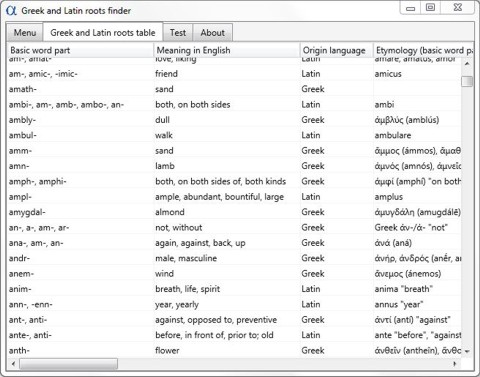
| | Figure 1 Screenshot of Greek and Latin Roots Finder window.
|
The program allows independent control of frequency, phase and volume on left and right channels. Measured data points can be easily captured to data table for storage and later statistical analysis.
The generator is the perfect tool for psychophysics and psycho-acoustics laboratory experiments.
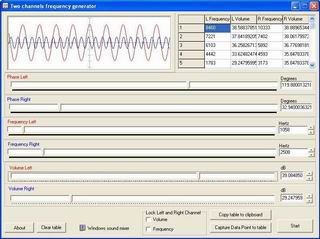
| | Figure 2 Screenshot of Two Channels Frequency Generator window.
|
A tool for psychophysics laboratory experiments.
Measures reaction time between:
1) appearance of visual stimulus and the release of the first button;
2) the release of the first mouse button and pressing of the second button.
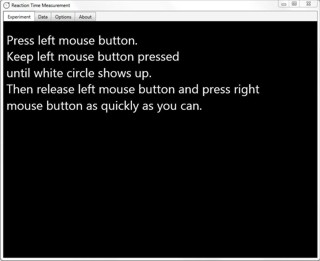
| | Figure 5 Screenshot of Reaction Time Measurement window.
|
Path finding algorithms are used for robotic navigation, route optimization and other applications.
The program demonstrates path finding in the maze. It uses Depth-First Search algorithm with Backtracking and has two optional heuristic optimizations: Least Square Method for direction estimation at every search tree node and elimination of small loops.
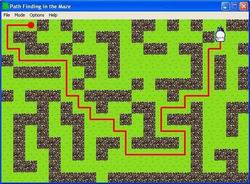
| | Figure 6 Screenshot of Path Finding in the Maze window.
|
The program allows calculating the calories of your food based on your age, gender, height, weight and physical activity level.
“Calorie Calculator” allows adding of new products/entries into the product list table.
You can add new products/entries into the product list table by right clicking with the mouse on the product list table and then pop-up menu shows the menu: “Edit product”, “Delete selected product”, “Add new product”.
The second table which shows the selected products also has pop-up menu which shows up after right clicking it with the mouse. This pop-up menu allows to: “Add product list which was saved earlier” (i.e. load from file) and “Save current list of selected products” (i.e. save to file).
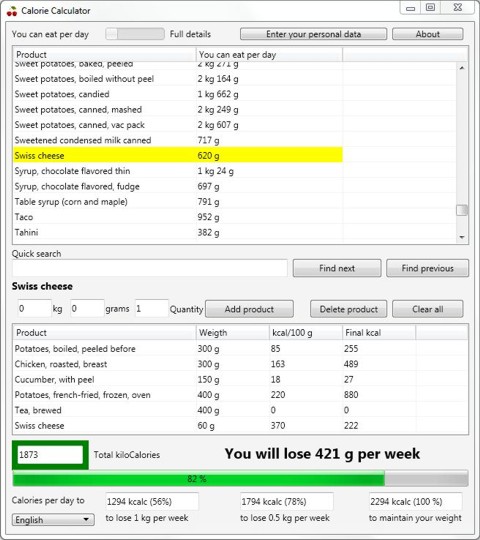
| | Figure 7 Screenshot of Calorie Calculator window.
|
Before UTF-8 character encoding adoption, Lithuanians had used different character encodings which were incompatible between each other.
“Lithuanian charset converter” converts between legacy character encodings and modern UTF-8.
“Lithuanian charset converter” converts between:
• ASCII;
• 772 / Lithuanian Standard LST 1284:1993 (Lithuanian and Russian characters) ; 774 / Lithuanian Standard LST 1283:1993 (Lithuanian and English characters) ; 775 (Microsoft);
• 770 / IBM Baltic / Lithuanian Standard RST 1095-89;
• 771 / KBL / Baltic Amadeus (Lithuanian and Russian characters) ; 773 Lithuanian (mix of 771 and 775);
• Windows-1257 / IBM Baltic RIM ; Latin-7 / ISO-8859-13;
• Latin-4 / ISO-8859-4 ; Latin-6 / ISO-8859-10;
• UTF-8 BOM (byte order mark);
• UTF-8.
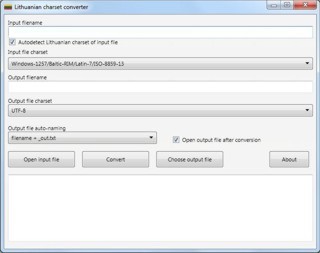
| | Figure 10 Screenshot of Lithuanian CharSet Converter window.
|
MS Word Visual Basic macro which converts Lithuanian TimesLT (Windows-1257 based font) and Russian TimesRS (Windows-1251 based font) into Unicode and fixes Lithuanian and Russian characters into readable format.
Currently available artificial neuron models are unable to simulate fundamentally important features of real biological neurons: 1) antagonistic receptive fields and 2) PSTH output signal of neuron to any stimulus.
Even if some neuron models try to simulate antagonistic receptive fields then they are unable to simulate PSTH output signal, and vice versa – some other models try to simulate PSTH output signal of neuron, however these models fail to explain antagonistic receptive fields of neurons. As for example, a very popular DOG (Difference Of Gaussians) model simulates antagonistic structure of the receptive field, however DOG model fails to simulate PSTH output signal of neuron. And the vast majority of artificial neural models even fail to simulate both: antagonistic receptive fields and PSTH output signal.
For the first time ever neuron model RF-PSTH is able to simulate both antagonistic receptive fields and PSTH output signal.
Neuron model RF-PSTH is based on physics of real biological neurons.
More detailed description of Neuron model RF-PSTH is available at the address http://neuroclusterbrain.com/neuron_model.html.
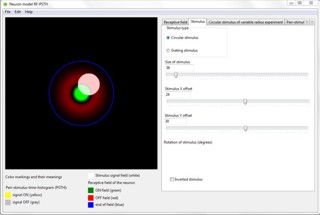
| | Figure 11 Screenshot of Neuron model RF-PSTH window.
|
Official Neurocluster Brain Model site is available at the address http://neuroclusterbrain.com.
Abstract for scientists
Neurocluster Brain Model analyses the processes in the brain from the point of view of the computer science.
The brain is a massively parallel computing machine which means that different areas of the brain process the information independently from each other.
Neurocluster Brain Model shows how independent massively parallel information processing explains the underlying mechanism of previously unexplainable phenomena such as sleepwalking, dissociative identity disorder (a.k.a. multiple personality disorder), hypnosis, etc.
Abstract for non-scientists
Neurocluster Brain Model is the brain model based on neuroscience which demystifies, reveals and explains all religious and occult phenomena.
Millions of people have experienced various religious and occult phenomena however skeptical scientists deny even the existence of such phenomena.
The denial of the phenomena is not the solution because the denial provides no explanation why so many people claim to have experienced various religious and occult phenomena.
Instead of denial the scientific explanation of underlying mechanisms is needed.
Neurocluster Brain Model provides the scientific explanation of underlying mechanisms of religious and occult phenomena. Neurocluster Brain Model succeeds where other scientific models fail.
For the first time ever all religious experiences (communication with Gods, angels, demons, etc) and psychic powers (mediumship, psychography, telepathy, etc) are revealed and explained in the scientific way.
Brief summary of Neurocluster Brain Model
When a man sees new unknown object for the first time then finite number of neurons in the brain (cluster of neurons) stores information about object's model (how the object looks, how the object moves, how the object behaves, etc).
Information about that object is saved not in the whole brain, but only in the finite “piece of the brain” – the evidence for that are experimental data about brain damage – if the brain is damaged in some local area then brain loses information only about some classes of objects, but not about all objects.
The model of the object is stored inside the “piece of the brain” (cluster of neurons) and this neurocluster acts not only as passive “data file” but also under special conditions (during the dream, during prolonged sensory deprivation, during prolonged sleep deprivation, during prolonged fasting, by disturbing the equilibrium of biochemical reactions inside the brain, by using special techniques, etc) this neurocluster can act as “executable file” which can simulate the behavior of stored object for the main personality – this is the underlying mechanism of how religious adepts communicate with spirits/angels/Gods/etc and also the underlying mechanism of other religious and occult phenomena.
Amazon, Amazon Appstore and their associated logos are trademarks of Amazon.com, Inc. or its affiliates.
Apple and the Apple logo are trademarks of Apple Inc., registered in the U.S. and other countries.
App Store is a service mark of Apple Inc., registered in the U.S. and other countries.
iPad, iPhone, iPod and macOS are trademarks of Apple Inc., registered in the U.S. and other countries.
iOS is a trademark or registered trademark of Cisco in the U.S. and other countries and is used under license.
Android is a trademark of Google LLC.
Google Play and the Google Play logo are trademarks of Google LLC.
Linux is a trademark of Linus Torvalds in the United States or other countries.
Microsoft and Windows are trademarks of Microsoft Corporation, registered in the U.S. and other countries.
Samsung and Galaxy Store are trademarks of Samsung in the United States or other countries.
HUAWEI, HUAWEI AppGallery are trademarks or registered trademarks of Huawei Technologies.
|