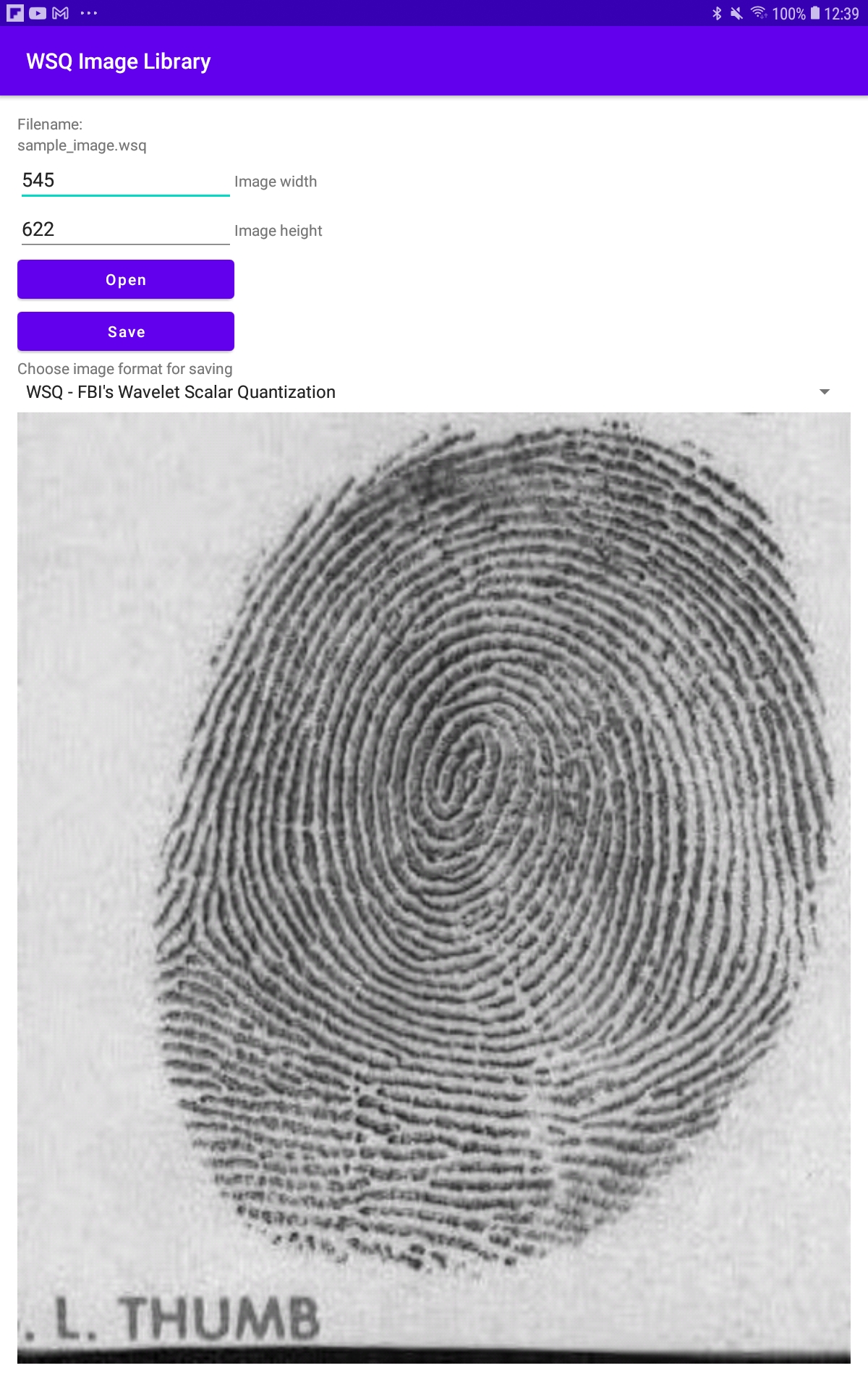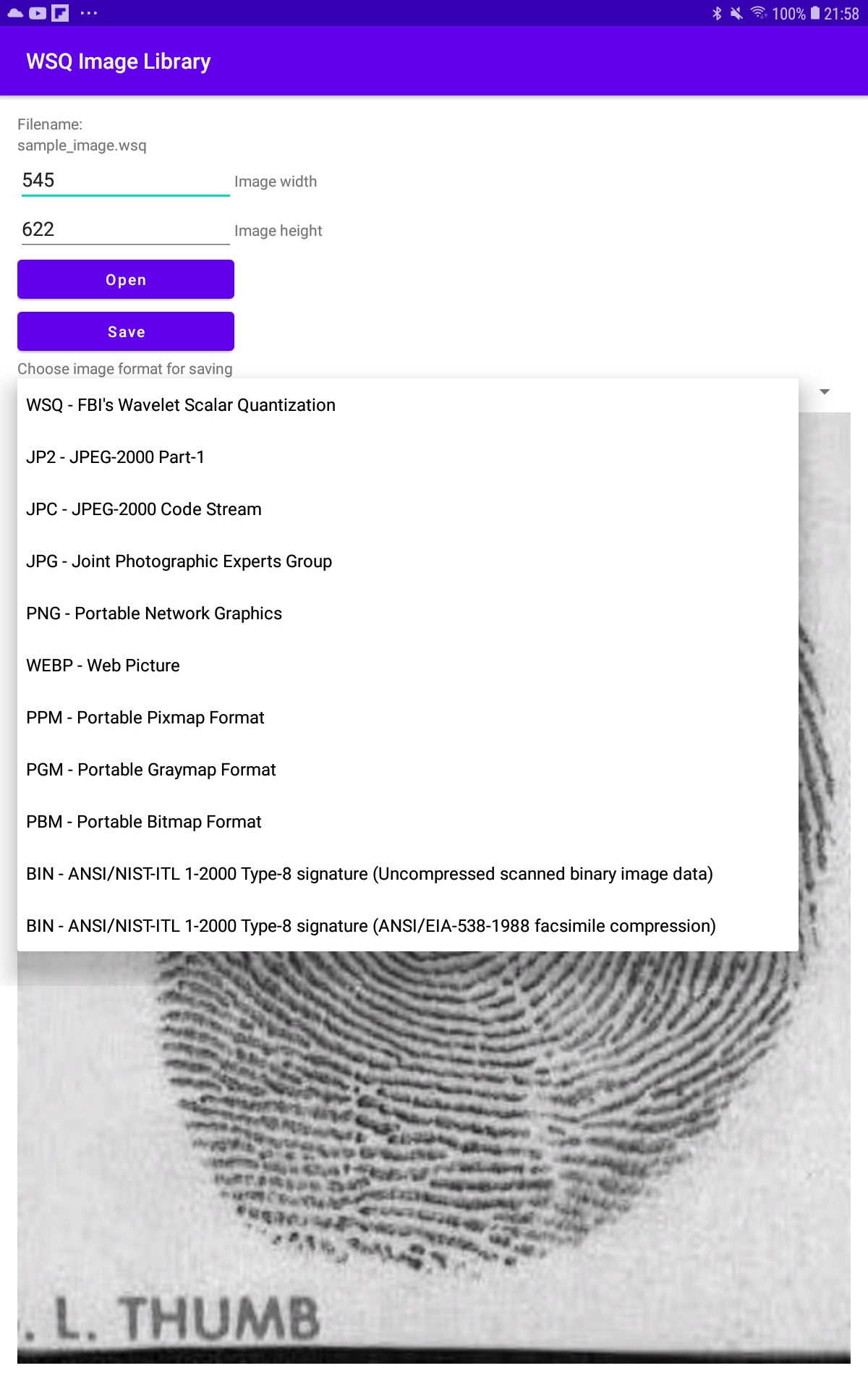WSQ image library adds the power of WSQ (FBI's Wavelet Scalar Quantization) file format to your software projects using only a few lines of code. The library also supports JPEG-2000, ANSI/NIST-ITL 1-2000 Type-8 signature and other graphic file formats and allows conversion between them. Free WSQ Viewer demonstrates capabilities of WSQ image library. Importance of WSQ formatElectronic fingerprints submitted to the FBI either through Integrated Automated Fingerprint Identification System (IAFIS), or Electronic Fingerprint Image Print System (EFIPS) may not be compressed with any technique other than WSQ. Licensing of WSQ image libraryHow long does the license last? Buy once, use forever! The license is perpetual. There is no annual fee. There is no timing limitation. “WSQ image library” is NOT a subscription. All future updates are included with your one-time purchase at no additional charge. You will get all updated versions of “WSQ image library” without any additional payment. Price of WSQ image libraryWSQ image library (for Android) runtime free / royalty free license costs 758.00 U.S. dollars. Runtime free/royalty free licennse means when you buy such a license, your organization/company can run “WSQ image library (for Android)” on unlimited number of devices. Android, Windows 32-bit, Windows 64-bit, Linux 32-bit, Linux 64-bit and macOS 64-bit versions of WSQ Image Library are considered separate products and each has its own pricing. To order "WSQ image library (for Android)" please click here Screenshots of WSQ image library sample project
×
Table 1 “WSQ image library” sample projects
WSQ image library (for Android) specificationsTable 2 Format of WSQ image library
Table 3 Supported formats for reading
Table 4 Supported formats for writing
Table 5 Functions available in the library
WSQ format descriptionIn the USA, fingerprints have traditionally been collected on cards, each card containing the inked impressions of all ten fingers. The U.S. Federal Bureau of Investigation's fingerprint database began in 1924 with a cataloged collection of 810,188 cards. By the start of World War II, this collection had grown to over 10 million cards, and by 1946 had reached over 100 million cards. In 1995 this collection was contained on over 200 million cards stored in filing cabinets occupying one acre of floor space in the J. Edgar Hoover building in Washington D.C. and archive size was increasing at the rate of 30,000 to 50,000 new cards per day. Digitization of fingerprint cards seemed to be the most obvious choice and the project named FBI's Integrated Automated Fingerprint Identification System (IAFIS) was started to cope with the design and implementation of a national standard for collecting, encoding, storing, and retrieving digitized fingerprint images. According to the FBI standard fingerprints are stored as 8-bit grayscale images. Each fingerprint card, when digitized at 500 dpi requires about 10 Mbytes of storage. The FBI's entire collection would therefore consume two petabytes (2,000,000,000 megabytes) of electronic storage space. The need for an effective compression technique was then very urgent. Unfortunately, neither the well-known lossless methods nor the JPEG methods were found to be satisfactory. Most lossy compression methods, such as JPEG, discard the smallest (highest frequency) details in images, and at higher compression ratios unacceptably distorts the image. Contained within fingerprints are tiny details that are considered admissible points of identification in a court of law. To JPEG, these details may be regarded as noise and removed. The JPEG quantization matrix also allows blocking artifacts to occur in the image at compression ratios above about 10:1. Shifting bits to the high frequencies to preserve small details will only make the blocking worse. Lossless compression methods, such as LZW and JBIG, cannot achieve the high compression ratios of WSQ on fingerprint data, with 2:1 typically being the best. A new compression technique (with small acceptable loss), called Wavelet Scalar Quantization (WSQ) was developed and it became the FBI standard for the compression of 500 dpi fingerprint images. WSQ is a lossy compression method that is well-suited for preserving the very high resolution details of grayscale images while maintaining high compression ratios of typically 12:1 to 15:1 on images that have not undergone "quality enhancements" (such as histogram equalization) to improve the appearance of the image. Table 6 WSQ file format specifications
Adding WSQ image library to your software projectUsing "WSQ image library" is very easy. Only 4 steps and a few lines of code are needed. Several examples are provided below. JavaJavaStep 1 Put the file "WSQlib.java" into your project's directory "app/src/main/java/com/cognaxon" Step 2 Add the following line at the beginning of your java program code: import com.cognaxon.WSQlib; Step 3 Copy the contents of directory "jniLibs" (full path is "/app/src/main/jniLibs/") into your project's directory "/app/src/main/" Step 4 Create new instance of "WSQ image library": WSQlibrary = new WSQlib(); Step 5 Call and use "WSQ image library" functions in your Java program code using "WSQlib" as shown in sample project. JNI function prototypes are listed in the file "WSQlib.java" To download Android Studio 2021 Java sample project click here To download Android application package file (APK) click here | |||||||||||||||||||||||||||||||||||||||||||||||||||||||||||||||||||||||||||||||||||||||||||||||||||||||||||||||||||||||||||||||||||||||||||||||||||||||||||||||||||||||||||||||||||||||||||||||||